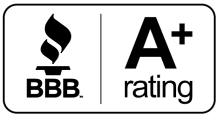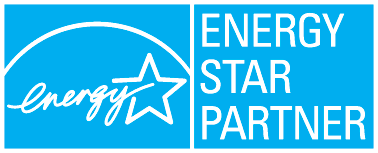Keeping in touch with our members is important to GVEC. From alerts on your electric account, to outage and service updates, it’s essential to keep you contact records updated with us. Our communication system is robust: however, it’s only as good as the information we have on file. That’s why I’m taking some time this month to review what we’re looking for and how we use that information to better serve our membership.
Keeping your email current on you GVEC account allows you to sign up for and receive usage, billing, and weather alerts, along with email messaging from GVEC regarding such things as line maintenance in your area.
Mailing Address
Even if you receive monthly statements via email or MyGVEC, the Cooperative may still send certain items through traditional mail, including planned outage or maintenance notifications. If we don’t have your current address on file, you can miss out on important communications.
Phone Number
Imagine texting OUT to our TextPower™ number (800.223.4832) during a power outage and receiving the following response: “No keyword specified. For more information about this number, contact GVEC.” Unfortunately, this will happen if we don’t have your cellphone number you’re texting from; in fact, you can’t register for TextPower without a current phone number on the account. There are other reasons we might need to contact you over the phone, but the last thing you want is to lose contact with us during an outage and be left figuratively and literally “in the dark.”
Access Codes or Keys Where Applicable
If you have GVEC equipment on your property that might require our linemen to gain access during certain outages, allowing us to install a GVEC lock on your gate or making sure we have your gate code noted on your account is a big help. Being able to quickly enter the property will help our linemen work more efficiently by eliminating the needs to stop and contact property owners first.
Updating Your Information
Updating your contact information is as simple as logging into the MyGVEC self-service portal from a desktop computer (not the MyGVEC app). Just go to the personal information section, and from there, you can quickly and easily make updates.
Your Privacy, Our Top Priority
Lastly, we will never sell your information or grant permission to outside companies to use it for their commercial gain. Rest assured, anything you share with us is protected by and only used in accordance with our privacy policy.